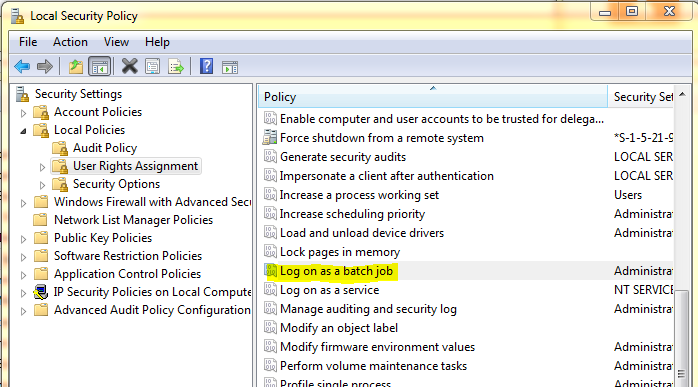static void getGoogleDistance(Args _args)
{
System.Net.HttpWebRequest request = null;
System.Net.HttpWebResponse response = null;
System.IO.Stream stream = null;
System.IO.StreamReader streamReader = null;
LogisticsAddressLatitude fromLatitude, toLatitude;
LogisticsAddressLongitude fromLongitude, toLongitude;
CLRObject clro = null;
real distance;
str baseUrl, url, xml, disStr;
XmlDocument xmlDoc;
XmlNodeList xmlNodes;
XmlNode xmlNode;
baseUrl = "http://maps.googleapis.com/maps/api/distancematrix/xml?origins=%1,%2&destinations=%3,%4&mode=Car&language=gb-en&sensor=false&units=imperial";
new InteropPermission(InteropKind::ClrInterop).assert();
// London
fromLatitude = 51.5072;
fromLongitude = -0.1275;
// Manchester
toLatitude = 53.4667;
toLongitude = -2.2333;
try
{
distance = 0;
url = strFmt(baseUrl, fromLatitude, fromLongitude, toLatitude, toLongitude);
clro = System.Net.WebRequest::Create(url);
request = clro;
response = request.GetResponse();
stream = response.GetResponseStream();
streamReader = new System.IO.StreamReader(stream);
xml = streamReader.ReadToEnd();
xmlDoc = XmlDocument::newXml(xml);
xmlNodes = xmlDoc.selectNodes('//DistanceMatrixResponse//row//element//distance//text');
xmlNode = xmlNodes.nextNode();
disStr = strRem(xmlNode.innerText(), ' mi');
if(disStr != '')
{
distance = str2num(disStr);
}
}
catch
{
Global::exceptionTextFallThrough();
}
CodeAccessPermission::revertAssert();
info(strFmt('Distance: %1', distance));
}
This posting is provided "AS IS" with no warranties. Use code at your own risk.