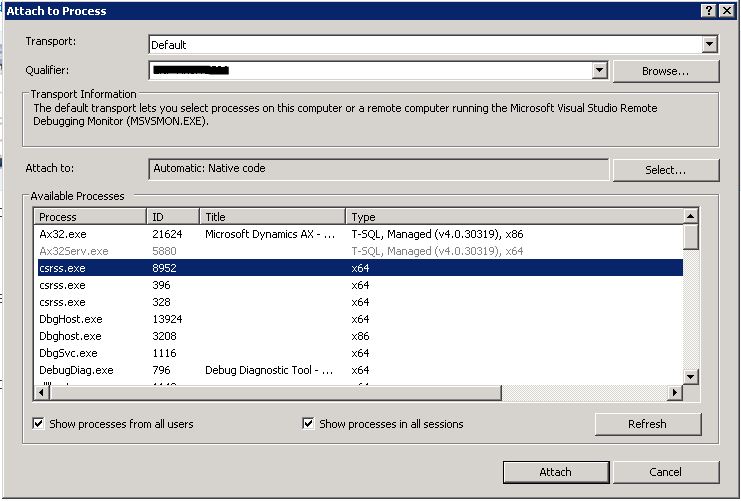 |
| Attach to process window |
This made me wonder what is stopping the process from being available to attach. After a little investigation I realized that we are using Debug Diagnostic tool to create the dumps in case the AOS crashes and one of the crash rules to monitor the AOS was active. After de-activating the rule the AOS process was available to be attached for debugging purpose. So apparently only one application can monitor a running process.
This posting is provided "AS IS" with no warranties. Use code at your own risk.
Very useful, fortunately i found your article otherwise i would have wasted my time.
ReplyDeleteThanks,
Glad to hear that it helped you.
DeleteThanks