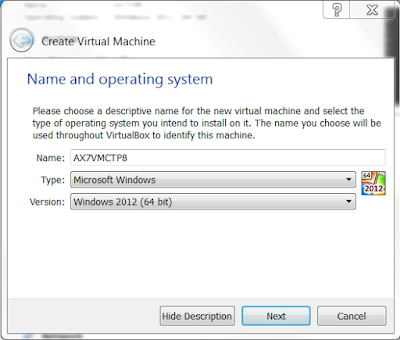Following script was used to disable the indexes instead of manually doing the task. As we use source control, the script checks if the table is in source control and if so, it checks it out before disabling it. If not it adds the table to source control after disabling the index. It also creates a private project with all the affected tables added to it. DB synchronization will have to be done manually.
static void readAndDisableIndexes(Args _args)
{
#AOT
#File
#SysVersionControl
TreeNodePath path;
TextIo file;
container data;
FileIOPermission permission;
int totalTableAdded, totalIndexesDisabled;
str fileName = 'C:\\Temp\\UnUsedIndex.csv';
Set set = new Set(Types::String);
Set setAddedToVS = new Set(Types::String);
boolean inVS;
boolean vcsEnabled = SysVersionControlParameters::isVCSEnabled();
UtilElements currUtilElement;
IdentifierName tableName, indexToDisable;
IdentifierName projectName = 'MSPerfPorject';
ProjectSharedPrivate projectType = ProjectSharedPrivate::ProjPrivate;
ProjectNode projectNode = SysTreeNode::getPrivateProject().AOTfindChild(projectName);
SysVersionControlSystem vcsSys = VersionControl.parmSysVersionControlSystem();
ProjectNode createProject(IdentifierName _projectName, ProjectSharedPrivate _projectType)
{
ProjectNode projectNodeLoc = SysTreeNode::getPrivateProject().AOTfindChild(_projectName);
info(strFmt('Project name : %1', _projectName));
if (projectNodeLoc)
{
projectNodeLoc.AOTdelete();
info('Project deleted as it already existed.');
}
projectNodeLoc = SysTreeNode::createProject(_projectName, _projectType);
info('Project created.');
return projectNodeLoc;
}
void addTableToProject(ProjectNode _projectNode, IdentifierName _tableToAddName)
{
_projectNode.addUtilNode(UtilElementType::Table, _tableToAddName);
info(strFmt('Table added: %1', _tableToAddName));
}
boolean checkoutIfInVS(SysVersionControlSystem _vcsSys, UtilElements _utilElement)
{
boolean ret = false;
TreeNode treeNode;
SysVersionControllable controlable;
treeNode = SysTreeNode::findNodeInLayer(_utilElement.recordType, _utilElement.name, _utilElement.parentId, currUtilElement.utilLevel);
controlable = SysTreeNode::newTreeNode(treeNode);
if(!_vcsSys.allowCreate(controlable))
{
ret = true;
_vcsSys.commandCheckOut(controlable);
info('Table checked out as it is part of VCS.');
}
return ret;
}
void addToVS(SysVersionControlSystem _vcsSys, UtilElements _utilElement)
{
TreeNode treeNode;
SysVersionControllable controlable;
treeNode = SysTreeNode::findNodeInLayer(_utilElement.recordType, _utilElement.name, _utilElement.parentId, currUtilElement.utilLevel);
controlable = SysTreeNode::newTreeNode(treeNode);
if(_vcsSys.allowCreate(controlable))
{
_vcsSys.commandAdd(controlable);
info('Table added to VCS.');
}
}
void disableIndex(IdentifierName _tableName, IdentifierName _indexNameSQL)
{
DictIndex dictIndex;
DictTable dictTable = new DictTable(tableName2id(_tableName));
int counter;
if(dictTable)
{
counter = dictTable.indexNext(counter);
while (counter)
{
dictIndex = dictTable.indexObject(counter);
if(dictIndex.enabled() && dictIndex.name(DbBackend::Sql) == _indexNameSQL)
{
dictIndex.modify(false, dictIndex.allowDuplicates(), false);
info(strFmt('Disabled index : %1 - %2', dictIndex.name(), _indexNameSQL));
}
counter = dictTable.indexNext(counter);
}
}
}
// project initialisation
projectNode = createProject(projectName, projectType);
projectNode.lockUpdate();
// file operations
permission = new FileIOPermission(fileName, #io_read);
permission.assert();
file = new TextIO(fileName, #io_read);
file.inFieldDelimiter(",");
//Read file
While (file.status() == IO_Status::Ok)
{
data = file.read();
if (conlen(data))
{
inVS = false;
tableName = conPeek(data, 1);
indexToDisable = conPeek(data, 2);
// check and add table to project
currUtilElement = xUtilElements::find(UtilElementType::Table, tableName);
path = xUtilElements::getNodePath(currUtilElement);
if(!set.in(path))
{
addTableToProject(projectNode, tableName);
set.add(path);
if(vcsEnabled)
{
inVS = checkoutIfInVS(vcsSys, currUtilElement);
}
}
// Make the change
disableIndex(tableName, indexToDisable);
// if not in VS Add to Version Control
if (vcsEnabled && !inVS && !setAddedToVS.in(tableName))
{
addToVS(vcsSys, currUtilElement);
}
setAddedToVS.add(tableName);
}
}
// Save the project
projectNode.unlockUpdate();
projectNode.AOTsave();
projectNode.AOTrestore(true);
// Close file
file = Null;
CodeAccessPermission::revertAssert();
info('Finished process.');
}
This posting is provided "AS IS" with no warranties. Use code at your own risk.